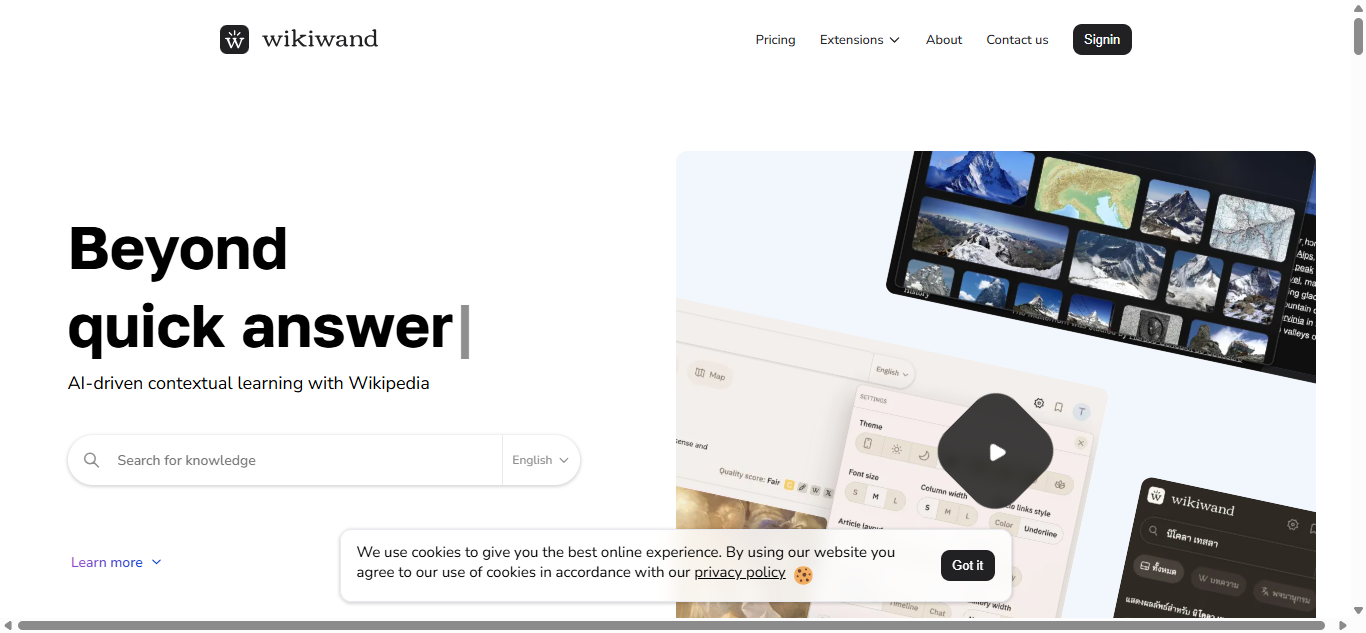In a world where information is everything, accessing knowledge quickly, clearly, and intelligently has become a vital part of both learning and decision-making. While Wikipedia remains one of the most comprehensive resources on the web, its traditional layout and dense formatting can often be overwhelming—especially for modern users who expect streamlined, intuitive, and interactive interfaces.
That’s where Wikiwand AI enters the picture. A new evolution of the popular Wikiwand platform, Wikiwand AI transforms the way we read, discover, and interact with Wikipedia content—powered by artificial intelligence to deliver a smarter, more dynamic knowledge experience.
In this article, we’ll explore what Wikiwand AI is, how it works, its key features, who it’s best for, and why it’s quickly becoming the preferred way to explore Wikipedia in 2025.
What is Wikiwand AI?
Wikiwand AI is an AI-enhanced version of Wikiwand, a modern interface that reimagines Wikipedia’s vast content with better usability, design, and navigation. While Wikiwand has been around since 2014, Wikiwand AI adds a new layer of intelligence, making the platform not just a viewer—but a guide through the world’s largest open-source encyclopedia.
By leveraging artificial intelligence and natural language processing, Wikiwand AI can:
- Summarize long Wikipedia articles
- Highlight key sections and terms
- Suggest related topics based on reading behavior
- Offer quick definitions and context in real time
- Improve article readability with AI-generated enhancements
The goal is to make information more accessible, digestible, and engaging—without changing Wikipedia’s core content.
Related: Top AI-Powered Research Tools for Smarter Learning in 2025
Key Features of Wikiwand AI
1. AI-Powered Article Summaries
Tired of skimming through long Wikipedia entries to find what you need? Wikiwand AI offers automated summaries at the top of each article, helping users:
- Understand the core topic at a glance
- Decide whether to read the full article
- Save time on research
These AI-generated abstracts are accurate, concise, and contextually aware, making them useful for students, researchers, and casual readers alike.
2. Smart Navigation & Reading Tools
Unlike traditional Wikipedia, Wikiwand AI features a clean, distraction-free interface with intelligent navigation elements, including:
- Sidebar table of contents
- Expandable sections
- Auto-highlighted key phrases
- Responsive reading mode for mobile and desktop
This makes long-form content easier to scan, browse, and absorb.
3. Contextual Pop-Ups and Tooltips
Wikiwand AI introduces hover-based definitions for complex terms and names. When reading, simply hover over any underlined term to see:
- A short description
- Related topics
- Links to deeper reading
This feature helps prevent “tab overload” and keeps readers focused on the current topic while still offering avenues for deeper exploration.
4. Personalized Topic Recommendations
Using AI-driven recommendation algorithms, Wikiwand AI suggests:
- Articles related to your reading habits
- Trending or relevant topics in your area of interest
- Suggested paths for deeper learning
These dynamic suggestions are similar to how platforms like YouTube or Netflix recommend content, but focused on knowledge discovery and educational enrichment.
Learn more: How AI Is Powering Personalized Learning Experiences in 2025
5. Integrated Multilingual Support
Wikiwand AI supports automatic translation and multilingual access, allowing users to:
- Switch between language versions of the same article
- Compare content coverage in different regions
- Translate specific sections with contextual accuracy
This makes Wikiwand AI ideal for global learners and bilingual users seeking information beyond language barriers.
Who Should Use Wikiwand AI?
Wikiwand AI is built for anyone who regularly reads or relies on Wikipedia, but it’s especially valuable for:
Students and Researchers
With enhanced summaries, clean design, and quick definitions, Wikiwand AI helps learners grasp complex topics faster and identify key information with ease.
Content Creators and Writers
Need fast background research or source material? Wikiwand AI provides a smoother reading flow and faster fact-checking features.
Professionals and Knowledge Workers
Whether you’re preparing for a meeting or brushing up on a topic, Wikiwand AI helps quickly surface key insights and understand important concepts without digging through dense text.
Casual Learners
For the curious mind, Wikiwand AI turns Wikipedia into a sleeker, smarter browsing experience, perfect for daily exploration and intellectual entertainment.
Benefits of Using Wikiwand AI
Saves Time on Research
With AI summaries, smart navigation, and real-time definitions, you’ll spend less time digging and more time learning.
Better Content Engagement
Wikiwand AI makes articles easier to read and retain, helping users stay focused and absorb information effectively.
Reduces Cognitive Load
By simplifying the visual layout and emphasizing relevance, the platform makes long articles less intimidating and more approachable.
Accessible to Everyone
The responsive design and multilingual capabilities mean that anyone, anywhere can use Wikiwand AI comfortably, whether on desktop, tablet, or phone.
Wikiwand AI vs Traditional Wikipedia
| Feature | Wikiwand AI | Traditional Wikipedia |
|---|---|---|
| AI-Powered Summaries | Yes | No |
| Modern, Responsive UI | Yes | Basic |
| Smart Navigation Tools | Yes | Partial |
| Contextual Tooltips and Pop-Ups | Yes | No |
| Personalized Topic Recommendations | Yes | No |
| Language Switching and Translation | Yes | Manual |
Conclusion: Wikiwand AI offers a significant usability upgrade while maintaining the accuracy and integrity of Wikipedia’s open-source knowledge base.
Getting Started with Wikiwand AI
- Visit wikiwand.com
- Use the search bar to explore topics as you would on Wikipedia
- Enable AI features like summaries and smart highlights
- Customize reading preferences such as font size, color scheme, and language
- Save or share articles directly from the platform
No signup is required for basic browsing, and the AI-enhanced experience is available directly through your browser without any extension.
Read next: Top Browser Tools to Enhance Online Research in 2025
FAQs About Wikiwand AI
What is Wikiwand AI used for?
Wikiwand AI is used to browse, read, and understand Wikipedia articles with AI-enhanced summaries, intelligent navigation, and improved readability.
Is Wikiwand AI free to use?
Yes. Wikiwand AI is free and does not require a subscription or login for general use.
Does Wikiwand change Wikipedia content?
No. Wikiwand AI only changes the presentation layer. It pulls the same content from Wikipedia but displays it in a more user-friendly format.
Can I use Wikiwand AI on mobile?
Yes. Wikiwand AI is fully responsive and works well on smartphones, tablets, and desktops.
Is Wikiwand AI suitable for academic research?
Yes, especially for initial research and concept understanding. It offers fast access to summaries and definitions but should be supplemented with primary sources for academic writing.
Final Thoughts: Why Wikiwand AI Is the Future of Knowledge Browsing
Wikipedia has always been a powerhouse of information. But in an age where user experience matters as much as the content itself, Wikiwand AI offers the modern interface that today’s learners and researchers deserve. With AI-driven summaries, personalized discovery, and intelligent navigation, it turns a classic resource into a dynamic educational tool for the future.
Whether you’re a student, a knowledge worker, or a lifelong learner, Wikiwand AI helps you explore, learn, and understand—smarter and faster than ever before.