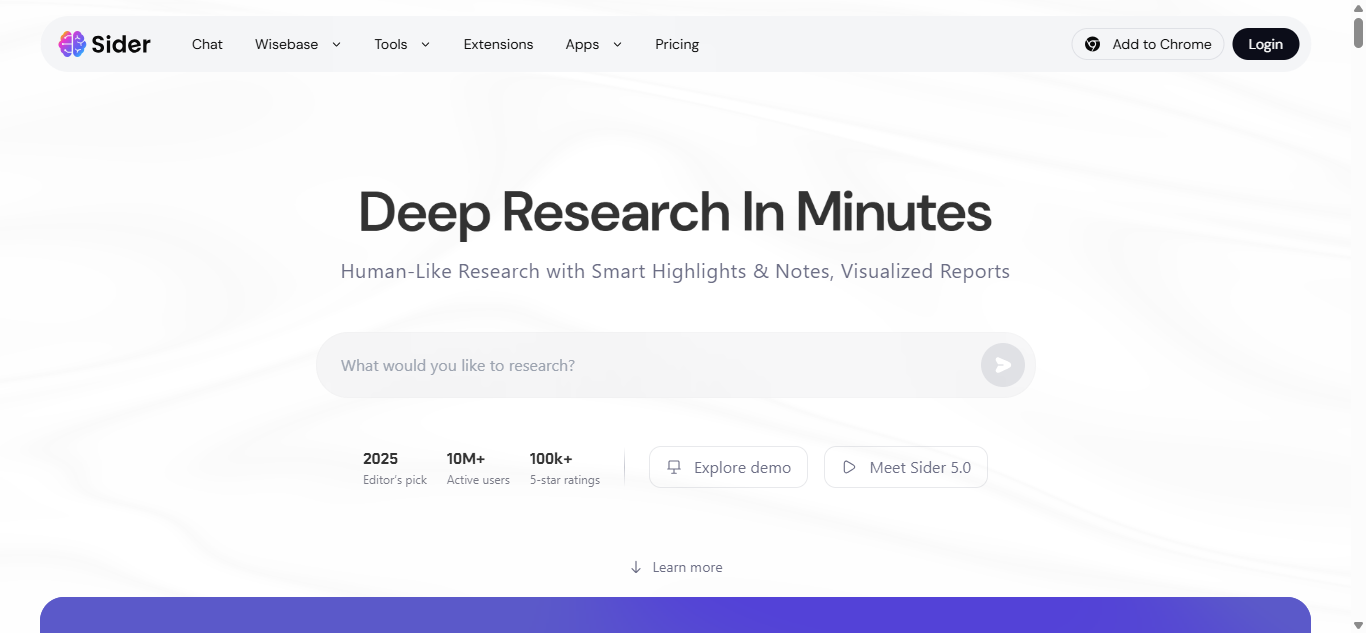As artificial intelligence continues to reshape how we work, study, and create, the demand for intelligent, accessible, and efficient AI companions is skyrocketing. One of the platforms leading this transformation is Sider AI—a powerful all-in-one assistant designed to enhance reading, writing, research, and creativity across the web.
Sider AI offers a seamless side-panel assistant that integrates into your browsing experience, providing real-time support, insights, summaries, and content generation capabilities. Whether you’re a student, content creator, marketer, or professional, Sider AI empowers you to learn faster, work smarter, and create more effectively.
In this article, we’ll explore what Sider AI is, how it works, key features, its advantages, and why it’s quickly becoming one of the must-have AI tools in 2025.
What is Sider AI?
Sider AI is a browser-based AI assistant extension that acts as your personal copilot for any website or digital platform. It combines search, summarization, writing assistance, image generation, and chat capabilities into a single intuitive side panel, available wherever you browse.
With Sider AI, you can:
- Summarize articles and web pages
- Generate and edit content
- Ask questions and get instant AI-powered answers
- Translate languages
- Create AI art and images
- Save and manage research notes
Sider leverages powerful large language models (LLMs) like GPT to deliver accurate, fast, and contextually relevant support—all while you stay within your current workflow.
Also read: Top Browser Extensions to Supercharge Productivity in 2025
Key Features of Sider AI
1. One-Click Summarization
Sider AI enables you to summarize long articles, reports, or papers instantly. Just highlight the text or URL, and Sider will:
- Extract key points
- Offer a short or detailed summary
- Highlight important quotes
This feature is perfect for students, researchers, or professionals who need quick insights without reading full-length documents.
2. AI-Powered Writing Assistant
Need help drafting an email, blog post, or report? Sider AI acts as a real-time writing companion, helping you:
- Generate ideas and outlines
- Rewrite and improve your drafts
- Correct grammar and enhance style
- Create content in multiple tones (formal, friendly, persuasive)
It’s like having a professional editor and creative partner available on demand.
3. Instant Q&A and Research Support
Using conversational AI, Sider can answer complex questions based on web content, documents, or general knowledge. You can:
- Fact-check information
- Expand on topics
- Dive deeper into related subjects
This makes Sider a powerful tool for academic research, business intelligence, and everyday learning.
4. AI Image Generation
Sider AI isn’t just for text—it also includes text-to-image generation tools, allowing users to create unique AI art based on prompts. Ideal for:
- Social media graphics
- Blog illustrations
- Creative projects
You can choose between different styles, from realistic to artistic, making visual content creation fast and fun.
5. Multi-Model Support
Sider AI lets you switch between different AI models, such as:
- GPT-3.5
- GPT-4
- Claude
- Others depending on your subscription
This flexibility ensures you get the best performance for different tasks, whether it’s creative writing, coding help, or detailed analysis.
Related: How Multimodal AI Tools Are Reshaping Content Creation
6. Personal Library and Notes
With Sider, you can save important research snippets, answers, and AI conversations to your personal library. Organize them into folders and revisit whenever needed, creating your own curated knowledge base.
Who Should Use Sider AI?
Sider AI is built for a broad audience looking to boost productivity, creativity, and learning efficiency. Key user groups include:
Students and Academics
Summarize academic papers, generate essay outlines, and find answers quickly without jumping between apps.
Writers and Content Creators
Use Sider to brainstorm ideas, polish drafts, create blog content, and generate SEO-optimized material faster.
Marketers and Business Professionals
Draft marketing copies, create reports, research market trends, and design visuals—all without leaving your browser.
Researchers and Knowledge Workers
Summarize long studies, build knowledge databases, and conduct fact-checking efficiently with AI support.
Everyday Web Users
Whether you’re reading the news, shopping, or exploring hobbies, Sider AI offers contextual support and creative enhancement on any website.
You might like: Top AI Tools for Students and Researchers in 2025
Benefits of Using Sider AI
Saves Time
Quickly summarize, generate, and edit content without switching tabs or using multiple apps.
Enhances Productivity
With smart assistance at your fingertips, you can work faster, write better, and learn more effectively.
Boosts Creativity
AI-generated prompts, rewrites, and visuals help unlock new ideas and creative directions.
Easy to Use
Sider’s intuitive interface ensures you can get started in minutes, no technical expertise required.
Cost-Effective
Compared to hiring writers, editors, or researchers, Sider provides affordable access to high-quality AI support.
Sider AI vs Other AI Browser Assistants
| Feature | Sider AI | Grammarly | Jasper Chrome Extension | Copy.ai |
|---|---|---|---|---|
| Text Summarization | Yes | No | Limited | No |
| Writing Assistance | Advanced | Yes | Advanced | Yes |
| Image Generation | Yes | No | No | No |
| Instant Q&A Based on Content | Yes | No | No | No |
| Multi-Model AI Support | Yes | No | No | No |
| Best For | All-in-One Research, Writing & Creativity | Grammar | Marketing Copy | Content Generation |
Conclusion: Sider AI stands out as a multi-purpose assistant, not just a writing tool.
Getting Started with Sider AI
- Visit sider.ai
- Download and install the Sider Chrome extension
- Create a free account or log in
- Start browsing and use Sider’s side panel to:
- Summarize content
- Ask questions
- Generate text or images
- Save notes
Paid plans are available for users needing premium features like GPT-4 access, unlimited usage, or enhanced image generation tools.
FAQs About Sider AI
What is Sider AI used for?
Sider AI is used for summarizing content, assisting with writing, answering questions, generating AI art, and supporting online research directly within your browser.
Is Sider AI free to use?
Yes. Sider AI offers a free tier with core features. Paid plans unlock additional capabilities like premium AI models and unlimited usage.
Can Sider AI help with academic writing?
Absolutely. Sider AI can summarize academic papers, assist with essay outlines, refine writing style, and answer research-related queries.
Does Sider AI work on mobile browsers?
Currently, Sider is optimized for desktop browsers like Chrome. A mobile-friendly version is in development.
Is Sider AI safe to use?
Yes. Sider AI prioritizes user privacy and does not store browsing history without permission.
Final Thoughts: Why Sider AI Is a Game-Changer for Digital Productivity
In a digital landscape overflowing with information, Sider AI acts as a powerful, intelligent sidekick that makes learning, researching, writing, and creating easier than ever. Its seamless browser integration, multi-functional capabilities, and user-friendly design make it a standout tool for anyone looking to work smarter, create faster, and stay ahead in 2025.
Whether you are studying, writing, building a business, or just exploring your passions, Sider AI is the companion you need by your side.
Want to explore more browser-based AI tools? Check out: Top Chrome Extensions to Boost AI Productivity in 2025