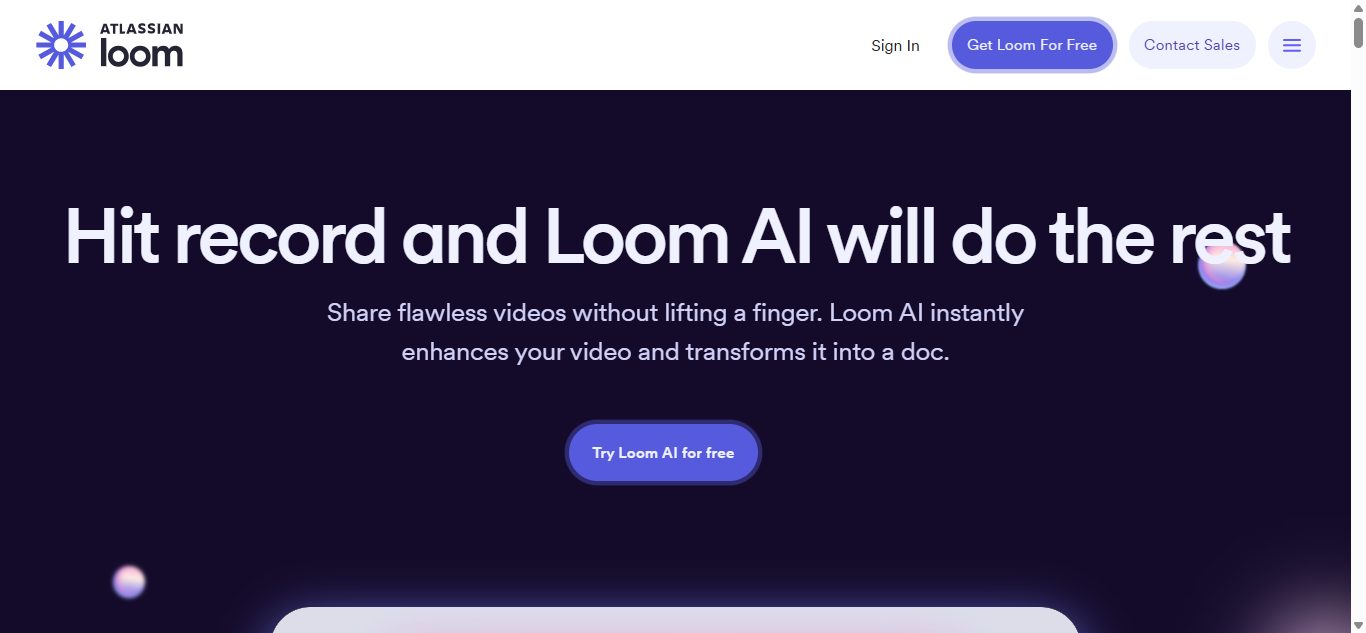In an age where remote work, digital collaboration, and hybrid teams have become the norm, the way we communicate is evolving rapidly. Text messages and long email threads often lack the clarity and nuance that real-time interactions offer. Yet, not everyone can be available for live meetings. Enter Loom AI, a cutting-edge platform that’s reshaping how professionals and businesses communicate through intelligent, asynchronous video messaging.
Loom AI isn’t just another video tool—it’s an AI-enhanced productivity platform that uses artificial intelligence to help you create, edit, summarize, and distribute video messages more efficiently than ever before.
In this article, we’ll explore what Loom AI is, how it works, who it’s for, and why it’s become an essential tool for businesses and creators in 2025.
What is Loom AI?
Loom AI is the artificial intelligence extension of the popular Loom video messaging platform, designed to enhance the video communication experience by making it smarter, faster, and more accessible. With Loom, users can record quick video messages of their screen, voice, and webcam to explain ideas, provide feedback, share updates, and connect with others—without needing to schedule a live meeting.
What Loom AI adds to the mix is the ability to:
- Auto-generate transcripts and summaries
- Identify action items in your videos
- Create chapters or video highlights
- Translate and caption content in multiple languages
- Refine your speech with tone suggestions and filler word removal
These features help make asynchronous communication just as effective as live conversations, if not better, especially when time zones or scheduling conflicts are involved.
Also read: Top AI Tools for Remote Teams in 2025
Key Features of Loom AI
1. AI-Powered Transcripts and Summaries
Loom AI automatically creates video transcripts and concise summaries, helping viewers quickly understand the key takeaways without watching the full video. This is particularly useful for:
- Team updates
- Client presentations
- Training videos
The transcripts are editable and searchable, making them perfect for internal documentation and knowledge sharing.
2. Smart Video Chapters
Loom AI uses natural language processing to split long videos into chapters, allowing viewers to navigate specific sections effortlessly. This boosts engagement and ensures that users find the exact information they need quickly.
3. Auto-Captions and Multilingual Translation
Loom AI supports automatic captioning and real-time translation into multiple languages, making video content more accessible and inclusive. Whether you’re sharing across global teams or publishing publicly, captions improve comprehension and accessibility.
4. Action Item Detection
Loom AI can identify and highlight action items or key decisions mentioned in the video, making it easier for teams to follow up. These insights can be exported directly into productivity tools like Notion, Asana, or Slack.
5. Filler Word Reduction and Tone Optimization
Worried about “um” and “uh” in your recordings? Loom AI intelligently removes filler words, awkward pauses, and even allows you to adjust the tone of your delivery—whether you want it to sound more professional, friendly, or concise.
Related: Best AI Video Editing Tools in 2025
Who Should Use Loom AI?
Loom AI is designed for professionals and organizations across a wide range of industries.
Remote and Hybrid Teams
Loom AI streamlines communication by enabling asynchronous collaboration with clear, visual messages that don’t require scheduling meetings. It’s ideal for:
- Daily stand-ups
- Sprint reviews
- Project updates
Sales and Customer Success Teams
Instead of long emails or live calls, sales reps can send personalized, AI-polished videos to clients. Loom AI enhances clarity, ensures action items are tracked, and helps teams communicate faster.
Educators and Trainers
Educators can create lectures or tutorials with auto-captions, summaries, and chapters, enhancing student learning and engagement. It’s particularly useful for online courses and remote learning platforms.
Founders and Executives
Loom AI helps leaders communicate company-wide updates, share vision, and provide feedback without lengthy Zoom calls. The AI summarization helps ensure key points are retained by all.
Discover more: AI Tools for Leadership Communication in 2025
How Loom AI Works
Loom AI is integrated directly into the Loom platform. Once a video is recorded, Loom AI processes the content and provides the following:
- Instant transcript with speaker labels
- Auto-generated summary with bullet points
- Highlight suggestions (based on tone and content)
- Caption file with translation options
- Chapter markers for easy navigation
The user interface allows you to accept or edit these AI-generated elements before sharing the final video.
You can export summaries to text, download caption files, or share the video link with team members. The AI tools run automatically in the background, saving users hours of manual work.
Benefits of Using Loom AI
Time Savings
Loom AI eliminates the need for manual editing, transcription, or note-taking. A single 5-minute video can be shared, summarized, and turned into action items within minutes.
Better Engagement
Videos are more personal and engaging than text. When enhanced with AI chapters and summaries, they become even easier to consume.
Improved Accessibility
Captions and translations make content accessible to a wider audience, including non-native speakers and the hearing-impaired.
Professional Communication
AI tone refinement and filler removal help you deliver clearer, more confident messages—perfect for public-facing videos or leadership updates.
Loom AI vs Other AI Video Tools
| Feature | Loom AI | Vimeo AI | Descript | Zoom AI Companion | Microsoft Copilot |
|---|---|---|---|---|---|
| Asynchronous Video Support | Yes | Yes | Yes | No | No |
| AI Summaries | Yes | Partial | Yes | Yes | Yes |
| Action Item Detection | Yes | No | No | Yes | Yes |
| Real-Time Editing | Yes | No | Yes | No | No |
| Video Chapters | Yes | No | No | No | No |
| Multilingual Captions | Yes | Partial | Partial | Yes | Yes |
Conclusion: Loom AI stands out for its focus on asynchronous, human-centered communication combined with powerful automation and editing tools.
Getting Started with Loom AI
Using Loom AI is simple:
- Visit loom.com and create an account.
- Record your screen, face, or both using the desktop or browser extension.
- Let Loom AI process the video.
- Review and refine your transcript, chapters, and summary.
- Share the link or embed the video in your documentation or tools.
No special software is required, and your content is stored securely in the cloud.
FAQs About Loom AI
What is Loom AI used for?
Loom AI is used to enhance video communication by adding AI-powered features like summaries, captions, action item detection, and editing assistance.
Is Loom AI free to use?
Loom offers a free plan with limited AI features. Full access to Loom AI requires a Business or Enterprise subscription.
Can Loom AI translate video captions?
Yes, Loom AI can generate captions in multiple languages and supports real-time translation.
Does Loom AI work in real time?
While the recording is real-time, the AI processing happens immediately after and is typically ready within minutes.
Can I export Loom AI summaries or captions?
Yes, you can export transcripts, summaries, and captions for use in documentation or other platforms.
Final Thoughts: Is Loom AI Worth Using in 2025?
In today’s fast-paced, remote-first world, effective communication is a competitive advantage. Loom AI bridges the gap between rich, visual expression and time-saving productivity by combining asynchronous video messaging with intelligent automation.
Whether you’re a manager looking to streamline updates, a teacher aiming to deliver better online lectures, or a salesperson trying to close more deals, Loom AI makes your communication faster, smarter, and more human.
For more smart tools, read our article on AI Assistants That Boost Workplace Productivity