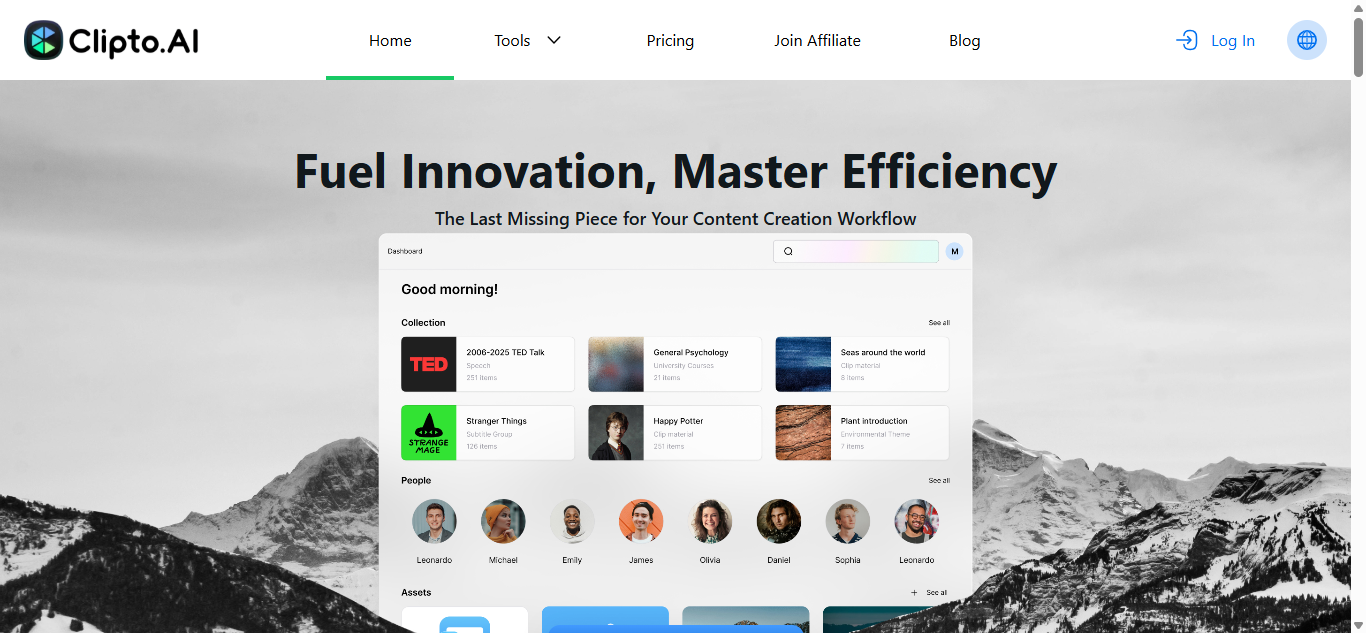In the modern digital workspace, managing information efficiently has become one of the most crucial skills for productivity and organization. From capturing quick ideas and saving snippets to managing tasks and syncing content across devices, professionals and students alike need tools that can help streamline their workflow. Enter Clipto AI—a powerful, AI-enhanced clipboard and note management tool designed for the fast-paced digital age.
Clipto AI brings together intelligent clipboard management, cross-platform synchronization, and AI-based content assistance, creating a seamless environment for capturing, storing, organizing, and reusing information in smarter ways.
In this article, we’ll explore what Clipto AI is, its key features, use cases, advantages, and why it’s emerging as a must-have productivity companion in 2025.
What is Clipto AI?
Clipto AI is an AI-powered clipboard and note-taking assistant that goes beyond basic copy-paste functionality. It enables users to:
- Save and organize clipboard history
- Create and manage smart notes
- Sync data across multiple devices
- Automate repetitive tasks using AI
- Retrieve information contextually
Designed for desktop and mobile platforms, Clipto AI is ideal for anyone who works with text frequently—be it content writers, developers, marketers, researchers, or students. The platform combines traditional note-taking with AI-powered capabilities to help you manage information better and faster.
Key Features of Clipto AI
1. Smart Clipboard Management
At its core, Clipto AI serves as an advanced clipboard manager, storing everything you copy:
- Text snippets
- URLs
- Code blocks
- Lists and tasks
Unlike your device’s native clipboard, which only stores one item at a time, Clipto keeps a running history of everything, making it easy to retrieve past clippings.
2. AI-Assisted Note Generation
Clipto AI’s intelligent assistant can:
- Summarize copied content
- Rephrase or rewrite text
- Organize notes into categories automatically
- Generate smart labels and tags
This is particularly helpful for users who work with large volumes of data and need to turn raw content into usable information quickly.
3. Cross-Platform Synchronization
Clipto AI supports real-time syncing across devices, including:
- Windows
- macOS
- Android
- iOS
- Web browser extensions
Your notes and clipboard items are instantly accessible on any device, helping maintain continuity in your work—no matter where you are.
4. Search and Tagging System
With Clipto AI, finding old content is a breeze. You can:
- Search notes by keyword, content type, or date
- Filter based on device, source, or project
- Use AI-powered smart tags for auto-organization
This ensures that your content remains searchable, structured, and accessible even months after it was captured.
5. Custom Actions and Automation
Clipto AI allows users to set up custom workflows using triggers and actions. For example:
- Automatically send copied text to a Trello board
- Translate copied content into another language
- Convert a code snippet into formatted Markdown
This bridges the gap between information capture and task execution—a major time-saver for busy professionals.
Who Should Use Clipto AI?
Clipto AI is designed for a broad range of users who deal with digital information daily:
Writers and Bloggers
- Save inspiration and quotes as you research
- Organize drafts and outlines
- Rewrite text or expand on ideas using AI suggestions
Students and Researchers
- Capture research notes, links, and bibliographies
- Summarize academic papers
- Organize content by subject or course
Developers and IT Professionals
- Store frequently used code snippets
- Access notes across devices during deployments
- Automate formatting and syntax conversion
Marketers and SEO Professionals
- Save and categorize keyword ideas
- Store email templates and outreach scripts
- Use AI to rephrase content for different platforms
Remote Teams and Knowledge Workers
- Share clippings and notes with team members
- Maintain version control over content
- Work across devices with real-time sync
You may also like: Best AI Productivity Apps for Remote Teams
Benefits of Using Clipto AI
Centralized Information Hub
Clipto AI turns your clipboard and notes into a smart, searchable knowledge base, eliminating information silos.
Increased Productivity
By storing and organizing all content automatically, Clipto reduces redundancy and minimizes the time spent redoing tasks or finding information.
AI-Enhanced Efficiency
Leverage AI to summarize, edit, translate, and organize content without switching tools or tabs.
Seamless Device Switching
Whether you’re on your laptop at home or checking your phone on the go, Clipto’s sync engine ensures you’re never out of sync.
Secure and Private
Clipto AI prioritizes user privacy with end-to-end encryption and local storage options, allowing users to control their data.
Clipto AI vs Other Productivity Tools
| Feature | Clipto AI | Notion | Evernote | ClipboardFusion |
|---|---|---|---|---|
| Clipboard History | Yes | No | No | Yes |
| AI-Powered Note Summarization | Yes | No | Partial | No |
| Real-Time Sync Across Devices | Yes | Yes | Yes | Yes |
| Smart Tags and Filters | Yes | Limited | Yes | No |
| Custom Automations | Yes | Limited | No | Limited |
| Best For | Quick Capture + AI Assistance | Project Management | Long-Form Notes | Clipboard Power Users |
Conclusion: Clipto AI is perfect for users who want lightweight, fast, and intelligent content capture and note management in one platform.
Getting Started with Clipto AI
- Visit clipto.pro
- Download the app for your platform or install the browser extension
- Create a free account or sign in with your preferred credentials
- Start copying text, links, and notes—Clipto will automatically organize them
- Enable AI features for rewriting, summarization, or tagging
Clipto AI offers both free and premium plans, with premium users enjoying extended history, deeper AI integration, and team features.
Read next: How to Build a Personal Knowledge System with AI Tools
FAQs About Clipto AI
What is Clipto AI used for?
Clipto AI is used for managing clipboard history, creating smart notes, syncing content across devices, and using AI to summarize, organize, or transform information quickly.
Is Clipto AI free?
Yes, Clipto AI has a free version with core features. Paid plans offer advanced AI capabilities, extended history, and priority support.
Can I use Clipto AI on multiple devices?
Absolutely. Clipto AI supports real-time sync across Windows, macOS, Android, iOS, and web browsers.
Does Clipto AI work offline?
Yes. Clipto AI offers offline mode, with data syncing when you’re back online, making it reliable for users on the move.
How does Clipto AI handle privacy?
Clipto AI uses end-to-end encryption and gives users control over cloud sync, local storage, and data deletion settings.
Final Thoughts: Why Clipto AI Is a Game-Changer for Digital Productivity
In a world where information overload is the norm, Clipto AI offers a smarter, faster, and more organized way to manage what matters most. From capturing fleeting ideas to building structured notes and automating daily workflows, it’s an essential tool for anyone looking to stay productive in the digital era.
Whether you’re a writer, a developer, a student, or just someone who wants a better way to handle everyday content, Clipto AI simplifies information management while empowering you with the intelligence of AI.
Want to explore more tools like Clipto AI? Check out: Top Clipboard and Note-Taking Apps Enhanced by AI in 2025