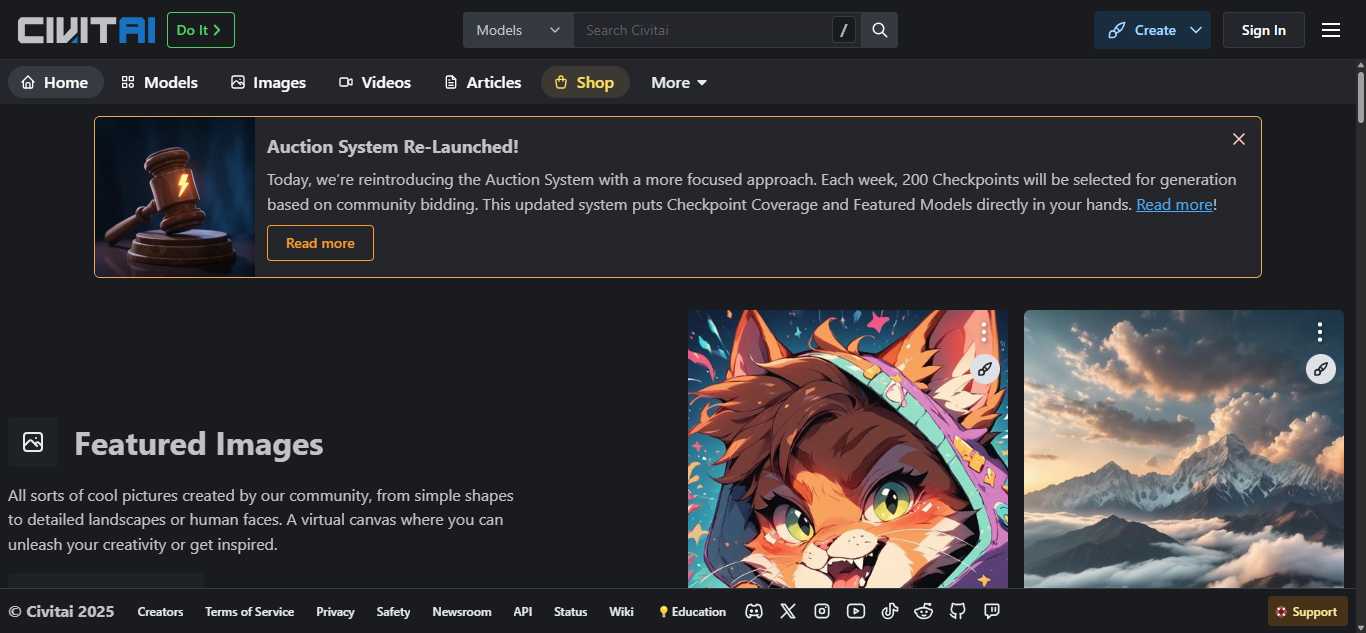The rise of AI-generated art has unlocked a new era of creativity, empowering users to produce stunning visuals from simple text prompts. But behind the scenes, there’s a growing need for customization, collaboration, and community-driven innovation. That’s exactly where Civitai AI steps in.
In 2025, Civitai has become one of the most important platforms for creators working with Stable Diffusion and other open-source AI image generation models. It’s not just a repository of models—Civitai is a vibrant community, a learning hub, and a powerful toolkit for artists, developers, and AI enthusiasts alike.
Whether you want to train your own custom model, explore creative styles, or simply get better results with AI art, Civitai AI offers the infrastructure and inspiration you need.
Here’s a full breakdown of what makes Civitai special, how it works, and why it’s become the go-to platform for AI art customization and sharing.
What is Civitai AI?
Civitai is an open-source model-sharing platform primarily focused on Stable Diffusion, one of the most popular AI image generation frameworks. It allows users to:
- Upload and share custom-trained models (checkpoints, LoRA, embeddings)
- Explore thousands of free models and styles
- Download optimized weights to improve image results
- Review, comment, and collaborate with fellow creators
In short, Civitai is the GitHub of the AI art world, built specifically for users who want to tweak, personalize, and innovate beyond the base capabilities of default AI models.
Related: Explore our list of Top AI Art Tools for Creators in 2025
Key Features of Civitai AI
1. Model Sharing and Hosting
At the core of Civitai is its massive library of user-contributed AI models. These include:
- Full model checkpoints
- LoRA (Low-Rank Adaptation) models
- Textual inversion embeddings
- Style modules and hypernetworks
Users can upload their own trained models and make them publicly available, or keep them private if preferred. Each model comes with sample images, training details, version history, and user feedback.
2. Community Feedback and Ratings
Every model on Civitai is open for community input. Users can rate models, leave detailed reviews, and comment on performance or issues. This helps creators improve their releases and helps users find the best tools for their specific needs.
3. Visual Showcase and Prompt Examples
Unlike technical repositories, Civitai provides a visual-first interface, showing examples of what each model can generate. Many models include prompt recommendations, style tags, and generation settings—helping users replicate or modify results quickly.
4. Search and Filtering by Tags
With thousands of models available, Civitai makes it easy to discover new content. Users can filter by:
- Style (anime, photorealism, fantasy, etc.)
- Type (LoRA, checkpoint, embedding)
- Popularity
- Newest uploads
- Compatibility with different versions of Stable Diffusion
Learn more: How to Use LoRA Models in Stable Diffusion
5. Model Training Guides and Tutorials
Civitai isn’t just about downloads. It also includes step-by-step guides for training custom models, using Dreambooth, configuring training data, and optimizing outputs. This makes it accessible for beginners and powerful for advanced users.
Who is Civitai AI For?
Civitai is designed for a wide range of creators and technologists:
AI Artists
Use specialized models to generate stylized artwork, from anime portraits to fantasy landscapes.
Developers and Researchers
Experiment with model training, fine-tuning, and dataset building.
Designers and Marketers
Leverage custom styles for unique branding, ad visuals, or product mockups.
Content Creators
Generate consistent characters or scenes for comics, books, videos, or social media.
Explore our article: How AI is Revolutionizing Visual Storytelling
How Civitai AI Works
Civitai is built to work in tandem with Stable Diffusion, and most users access it through tools like:
- AUTOMATIC1111 WebUI (a popular interface for Stable Diffusion)
- ComfyUI
- InvokeAI
- Google Colab notebooks
Here’s a simplified workflow:
- Download a model or LoRA from Civitai
- Place it in your Stable Diffusion model directory
- Use the recommended prompt styles or your own
- Generate images directly in your UI of choice
- Adjust settings (CFG, steps, resolution) to refine results
For users who want to train their own models, Civitai provides datasets, parameter tips, and training tools, making the process more approachable than ever before.
Benefits of Using Civitai AI
Community-Driven Innovation
Civitai’s model-sharing ecosystem means the community advances the technology, with users constantly releasing better styles, fixes, and workflows.
Personalized Results
Instead of relying on generic outputs, users can download style-specific or character-specific models, fine-tuned for niche use cases.
Open Access
Unlike closed platforms that charge for every generation or filter what you can create, Civitai promotes freedom, experimentation, and learning.
Educational Support
From tutorials to visual prompt examples, Civitai is a great resource for learning how to master AI art tools, especially for Stable Diffusion.
Civitai AI vs Other Platforms
| Feature | Civitai | Hugging Face | Artbreeder | Midjourney |
|---|---|---|---|---|
| Model Sharing | Yes | Yes | No | No |
| LoRA and Embedding Support | Yes | Partial | No | No |
| Visual Gallery | Yes | No | Yes | Yes |
| Prompt + Model Pairing | Yes | No | No | Partial |
| Community Reviews | Yes | No | No | No |
Conclusion: Civitai is the most specialized and community-focused platform for custom AI art models, especially for Stable Diffusion users.
How to Get Started with Civitai AI
- Visit civitai.com
- Create a free account (optional for browsing, required for uploads)
- Browse or search for a model based on your preferred style or use case
- Download the file and use it in your preferred Stable Diffusion interface
- Test it with prompts, save results, and share back to the community
Short FAQs About Civitai AI
What is Civitai AI used for?
Civitai is used to download, share, and train custom AI art models, primarily for use with Stable Diffusion.
Is Civitai free to use?
Yes, Civitai is completely free to use. Some creators may offer premium content, but the platform itself is open.
Can I train my own models with Civitai?
Yes. Civitai provides tutorials, datasets, and community support for training models like LoRAs and embeddings.
Do I need to know coding to use Civitai?
Basic tech skills help, but many tools now offer graphical interfaces that simplify the process for beginners.
Is Civitai only for anime art?
No. While anime is popular, Civitai supports all styles—from realism to abstract, sci-fi, horror, and more.
Final Thoughts: Why Civitai AI is a Must-Use Platform for AI Artists
Civitai AI is more than just a tool—it’s a movement. A platform where artists, developers, and creators come together to build better AI models, share knowledge, and push the boundaries of visual expression.
In a world where generative art is evolving daily, having a place to find, test, and refine models makes a huge difference. Whether you’re a seasoned pro or a newcomer exploring AI creativity, Civitai offers the freedom, tools, and community to take your work further.
Want to explore more platforms like Civitai? Read our roundup: Best Model Sharing Platforms for AI Creators in 2025