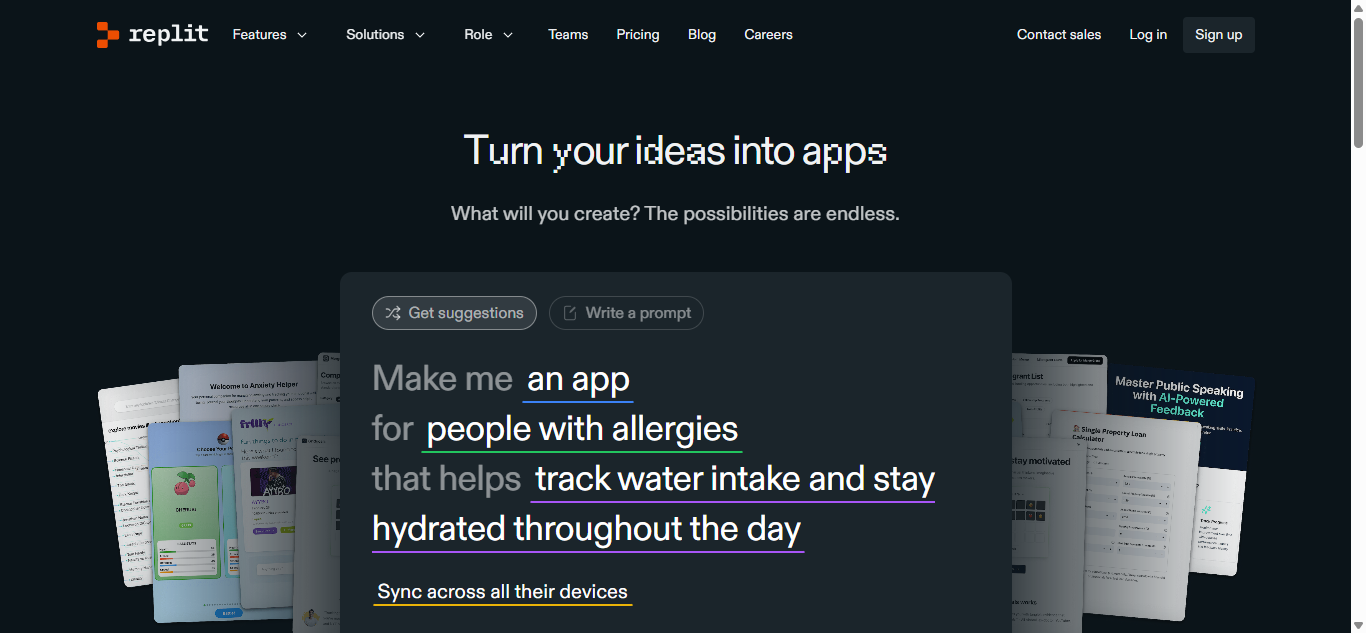The world of programming is evolving rapidly, with artificial intelligence playing an increasingly central role in how developers code, learn, and collaborate. One of the most groundbreaking tools leading this evolution is Replit AI—a smart, cloud-based development environment that merges AI assistance with real-time coding and collaboration.
Whether you’re a seasoned developer, a student learning to code, or a startup looking to ship faster, Replit AI is designed to streamline development workflows, boost productivity, and enhance learning experiences. With the integration of powerful language models and an intuitive IDE, Replit AI is making software development more accessible and efficient than ever before.
In this article, we’ll explore what Replit AI is, its key features, how it benefits different types of users, and why it’s becoming an essential tool for developers in 2025.
What is Replit AI?
Replit AI is the artificial intelligence-powered assistant built directly into the Replit platform—a cloud-based integrated development environment (IDE) that allows users to write, run, and share code directly from their browser.
With the introduction of AI features, Replit now goes beyond being just an IDE. Replit AI provides:
- Code suggestions and auto-completions
- AI-assisted debugging
- Code generation from natural language
- Real-time help with programming logic
- Instant explanations of code snippets
Replit AI is powered by large language models trained on a vast dataset of code, making it capable of understanding context, syntax, and even the intent behind user prompts.
Also read: Top AI Tools for Developers in 2025
Key Features of Replit AI
1. Ghostwriter: Your AI Pair Programmer
At the heart of Replit AI is Ghostwriter, the platform’s intelligent coding assistant. Ghostwriter can:
- Suggest lines of code based on what you’re typing
- Auto-complete functions, loops, and syntax
- Generate new code from comments or instructions
- Offer real-time debugging suggestions
Ghostwriter reduces the need to constantly search documentation or Stack Overflow. It understands over 50 programming languages and adapts to your coding style over time.
2. Natural Language to Code
Replit AI allows you to describe what you want to build in plain English, and it will generate the corresponding code. For example:
“Create a function that calculates compound interest.”
Within seconds, Replit AI generates working code that can be tested and edited right in the browser. This is especially helpful for beginners, product managers, and non-technical team members who want to prototype ideas.
3. AI-Powered Debugging
Stuck on an error message? Replit AI can analyze your code, highlight the issue, and explain how to fix it. It doesn’t just suggest the fix—it also educates you on why the error occurred, making it a valuable learning tool.
4. Multi-Language Support
Replit supports a wide range of programming languages including:
- Python
- JavaScript
- HTML/CSS
- Java
- C++
- Rust
- Bash
- SQL
Replit AI adapts to each language’s syntax and best practices, offering context-aware suggestions that make cross-language development easier.
5. Collaborative AI Coding
With Replit’s built-in collaborative editing, multiple users can code together in real time—similar to Google Docs. Now, with AI integrated, team members can:
- Brainstorm logic with the help of Ghostwriter
- Resolve merge conflicts using AI suggestions
- Work faster with intelligent code review tips
This makes Replit AI a powerful tool for remote teams, coding bootcamps, and hackathons.
Who Should Use Replit AI?
Replit AI is designed to cater to a wide range of users. Whether you’re new to coding or building scalable web apps, there’s something for everyone.
Students and Beginners
New to programming? Replit AI is like having a built-in tutor. You can learn by doing, and Ghostwriter helps with syntax, logic, and error resolution.
Freelancers and Indie Hackers
Working on your own project? Replit AI helps you write clean, production-ready code, generate quick prototypes, and solve bugs on the fly.
Software Teams
Replit AI is ideal for teams looking to ship faster. With real-time collaboration and smart suggestions, teams can reduce cycle time and improve code quality.
Educators and Bootcamps
Instructors use Replit AI to help students build better projects, understand key concepts faster, and spend less time debugging.
Explore more: Best Online IDEs for Students and Teachers in 2025
Benefits of Using Replit AI
Saves Time and Reduces Friction
Whether it’s writing boilerplate code or troubleshooting a bug, Replit AI saves hours of manual effort—allowing developers to focus on high-impact work.
Boosts Code Quality
With real-time suggestions and best practices baked in, Replit AI helps users write better, cleaner, and more secure code.
Makes Learning to Code Easier
Replit AI turns coding into a guided, interactive experience—great for self-learners and those new to development.
Enables Instant Prototyping
Build apps, games, APIs, and more in a single environment. Replit AI helps you go from idea to working prototype in minutes.
Replit AI vs Traditional IDEs
| Feature | Replit AI | VS Code | PyCharm | GitHub Copilot |
|---|---|---|---|---|
| Browser-Based IDE | Yes | No | No | No |
| Built-in AI Assistant | Yes | Add-on | Add-on | Yes |
| Real-Time Collaboration | Yes | With extensions | Limited | No |
| Natural Language to Code | Yes | Partial | No | Yes |
| Best For | Learning + Speed | Advanced Devs | Python Projects | Code Suggestions |
Conclusion: Replit AI combines the best of intelligent code suggestions, real-time collaboration, and instant setup—all in your browser.
Getting Started with Replit AI
- Go to replit.com
- Create a free account
- Choose a programming language or project type
- Activate Ghostwriter (AI assistant) within your Repl
- Start typing or use a natural language command
- Watch as the AI helps you build, fix, and refine your code
Premium features such as unlimited Ghostwriter usage may require a paid plan, but free tiers offer enough to get started with most personal and educational projects.
Learn more: How to Use Replit Ghostwriter for Faster Coding
FAQs About Replit AI
What is Replit AI used for?
Replit AI is used to help users write, debug, and understand code faster using artificial intelligence. It assists in building software directly in the browser.
Is Replit AI free?
Replit offers a free version with limited Ghostwriter usage. Full access to AI features may require a paid subscription.
Can I use Replit AI with any language?
Replit supports dozens of languages. Replit AI provides the best results with popular ones like Python, JavaScript, and Java.
How does Replit AI compare to GitHub Copilot?
Both offer AI code suggestions, but Replit AI is fully browser-based and includes an IDE, collaboration tools, and educational features—all in one platform.
Is Replit AI good for learning to code?
Yes. Replit AI is especially helpful for beginners who want interactive support while they learn programming basics.
Final Thoughts: Why Replit AI Is a Game-Changer for Developers
In 2025, the future of coding is collaborative, intelligent, and accessible—and Replit AI is leading the charge. It combines the convenience of a browser-based IDE with the power of AI assistance, creating a platform where anyone—from hobbyists to professionals—can build software faster and smarter.
Whether you’re writing your first “Hello World” or deploying a full-stack app, Replit AI gives you the tools, guidance, and speed to bring your ideas to life.