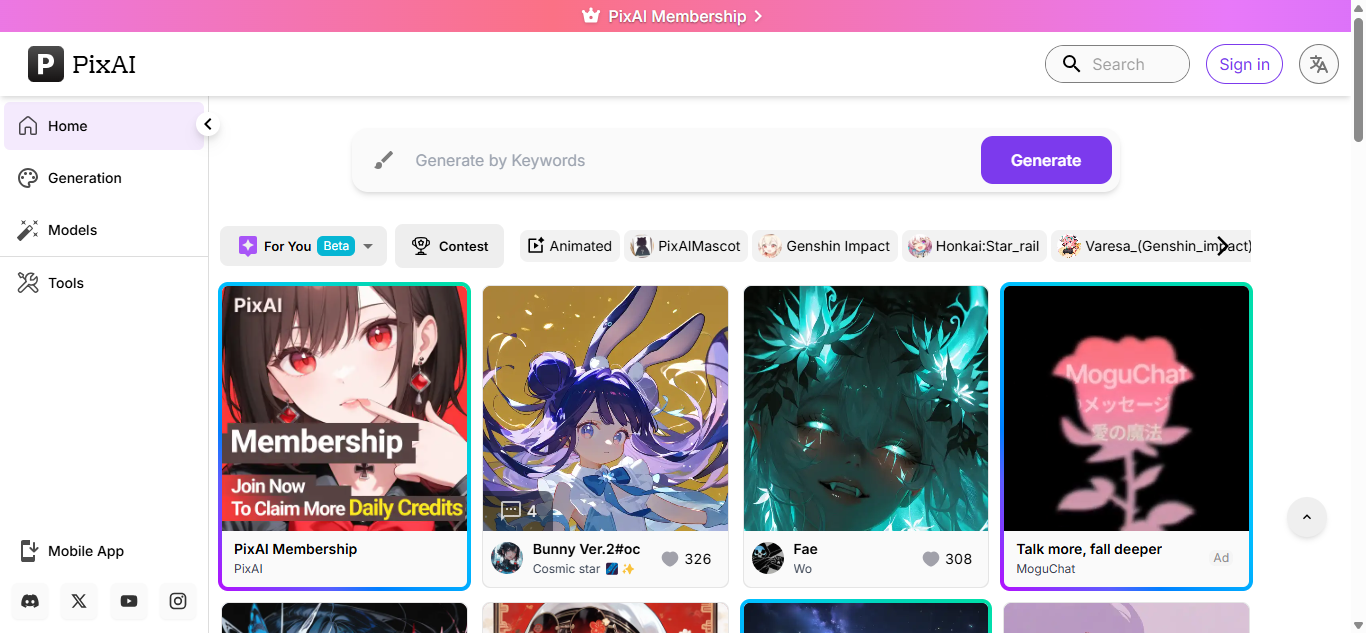In a world where digital creativity and artificial intelligence intersect, tools that once seemed futuristic are now an essential part of every creator’s toolkit. One such standout in 2025 is PIX AI—a powerful, user-friendly, and increasingly popular platform for AI-generated art, illustration, and concept design.
From content creators and game developers to marketers and casual users, PIX AI makes it easy to turn ideas into visuals using nothing but a text prompt. Whether you’re crafting stylized anime characters, fantasy scenes, product concepts, or social media visuals, PIX AI delivers stunning results within seconds.
So what sets PIX AI apart in the rapidly growing world of generative art? Let’s explore what it is, how it works, who it’s for, and why it’s worth your attention in today’s AI-driven creative landscape.
What is PIX AI?
PIX AI is an AI-powered art generation platform that allows users to create digital artwork from text prompts using advanced deep learning models, including variants of Stable Diffusion. The platform supports a wide range of creative styles and offers powerful tools like:
- Text-to-image generation
- Inpainting and image editing
- Style-guided image creation
- Prompt history and refinements
- Upscaling and download options
PIX AI is tailored to both casual users and professionals. It’s web-based, easy to use, and designed to make art creation faster, more customizable, and accessible to all skill levels.
Key Features of PIX AI
1. Text-to-Image Generation
The core feature of PIX AI is its ability to turn text prompts into high-quality images. Users simply describe what they want to see—for example, “cyberpunk girl standing in neon-lit alley, 4K, detailed background”—and PIX AI creates a visual that matches the description with impressive accuracy.
The platform allows for:
- Custom prompt crafting
- Negative prompts to exclude unwanted elements
- Selection of aspect ratio and resolution
- Style presets for consistency
2. Style Versatility
PIX AI supports a variety of art styles, including:
- Anime and manga
- Fantasy and sci-fi
- Photorealism
- Cartoon and sketch
- Vaporwave, cyberpunk, surrealism, and more
This range of artistic flexibility makes PIX AI a favorite among digital illustrators, game designers, and content creators.
3. Inpainting and Image Refinement
Users can upload or edit existing images using inpainting—a feature that allows parts of an image to be re-generated while keeping other parts intact. This is especially useful for:
- Fixing facial expressions
- Changing backgrounds
- Customizing fine details
4. Prompt History and Session Memory
PIX AI saves your prompt history and generation results, allowing you to:
- Revisit and refine previous artworks
- Build consistent image styles
- Compare different prompt outcomes side by side
This is a critical feature for professional workflows and project planning.
5. Upscaling and Export Options
Once your image is complete, PIX AI provides high-resolution upscaling, suitable for print or HD display. You can download your image or share it via a link or social media.
Who is PIX AI For?
Digital Artists
PIX AI serves as both a tool for inspiration and final production. Artists use it to develop concepts, test visual ideas, and even generate full illustrations.
Content Creators
From YouTubers to Instagram marketers, content creators use PIX AI to produce custom thumbnails, storyboards, and on-brand visuals that engage audiences.
Game Developers
Character design, world-building, and scene concepts can be accelerated using PIX AI. It helps game developers prototype visuals before involving full design teams.
Writers and Worldbuilders
Authors and scriptwriters can visualize their stories, characters, or fictional settings to better guide their storytelling process.
Students and Hobbyists
Even users with no design experience can generate quality images with a few words, making PIX AI a fun and educational tool.
PIX AI vs Other AI Art Platforms
| Feature | PIX AI | Midjourney | DALL·E 3 | Artbreeder | SeaArt AI |
|---|---|---|---|---|---|
| Text-to-Image Capability | Yes | Yes | Yes | Limited | Yes |
| Inpainting/Editing | Yes | No | Yes | No | Yes |
| Anime & Stylized Support | Strong | Moderate | Weak | Strong | Strong |
| Prompt History | Yes | No | No | No | Yes |
| Image Upscaling | Yes | No | No | Limited | Yes |
| User-Friendliness | High | Moderate | High | Moderate | High |
Conclusion: PIX AI stands out for its style diversity, editing features, and intuitive workflow, offering a balance between power and accessibility.
How PIX AI Works
PIX AI is built on powerful image synthesis models like Stable Diffusion, fine-tuned with community and proprietary datasets to offer artistic control and precision.
Here’s how a typical session works:
- Enter a prompt describing what you want to generate
- Select style preferences, aspect ratio, and quality settings
- Click generate and wait a few seconds
- View results, save, upscale, or refine
- Optionally edit or build on the result with inpainting or prompt changes
PIX AI offers free access with limited generation credits and premium plans for advanced users with unlimited access and higher render quality.
Explore more: Beginner’s Guide to Prompt Engineering in AI Art
Benefits of Using PIX AI
Saves Time
Generating art manually can take hours. PIX AI creates visuals in minutes, speeding up brainstorming, prototyping, and publishing.
Cost-Effective
PIX AI offers free tiers and cost-efficient paid plans, making it a great alternative to hiring freelance illustrators for small creative tasks.
Accessible to All Skill Levels
No design background? No problem. The interface is easy to use, and the platform requires no technical expertise.
Boosts Creativity
Whether you’re stuck in a creative block or looking for inspiration, PIX AI offers a way to explore new concepts visually.
Getting Started with PIX AI
To start using PIX AI:
- Visit pixai.art
- Create a free account
- Enter your first prompt and generate an image
- Use tools to refine, edit, or upscale your artwork
- Save or share your creations instantly
PIX AI is web-based and mobile-friendly, so you can create wherever you are.
FAQs About PIX AI
What is PIX AI used for?
PIX AI is used for generating digital artwork from text prompts. It’s ideal for illustrations, character design, visual storytelling, and creative experimentation.
Is PIX AI free?
Yes, PIX AI has a free tier with basic features and limited daily credits. Paid plans offer more generations, higher resolution, and advanced editing tools.
Can I use PIX AI art commercially?
Yes, but it’s important to review licensing terms based on your plan. Commercial use may require a paid subscription.
Does PIX AI support anime-style art?
Absolutely. PIX AI is known for its strong support of anime and stylized artwork, making it popular with manga artists and fans.
Can I edit existing images with PIX AI?
Yes. The inpainting tool allows you to upload images and modify parts of them using AI.
Final Thoughts: Why PIX AI Is a Must-Try Tool for Creators in 2025
The world of creative design is being transformed by artificial intelligence, and PIX AI is at the forefront of this revolution. With its blend of powerful generation tools, intuitive interface, and versatile style options, PIX AI gives creators the freedom to imagine and build like never before.
Whether you’re working on a professional project or just exploring your creative potential, PIX AI offers a fast, fun, and innovative way to bring ideas to life.
Looking for more tools like PIX AI? Read our comparison: Best AI Image Generators You Should Try in 2025