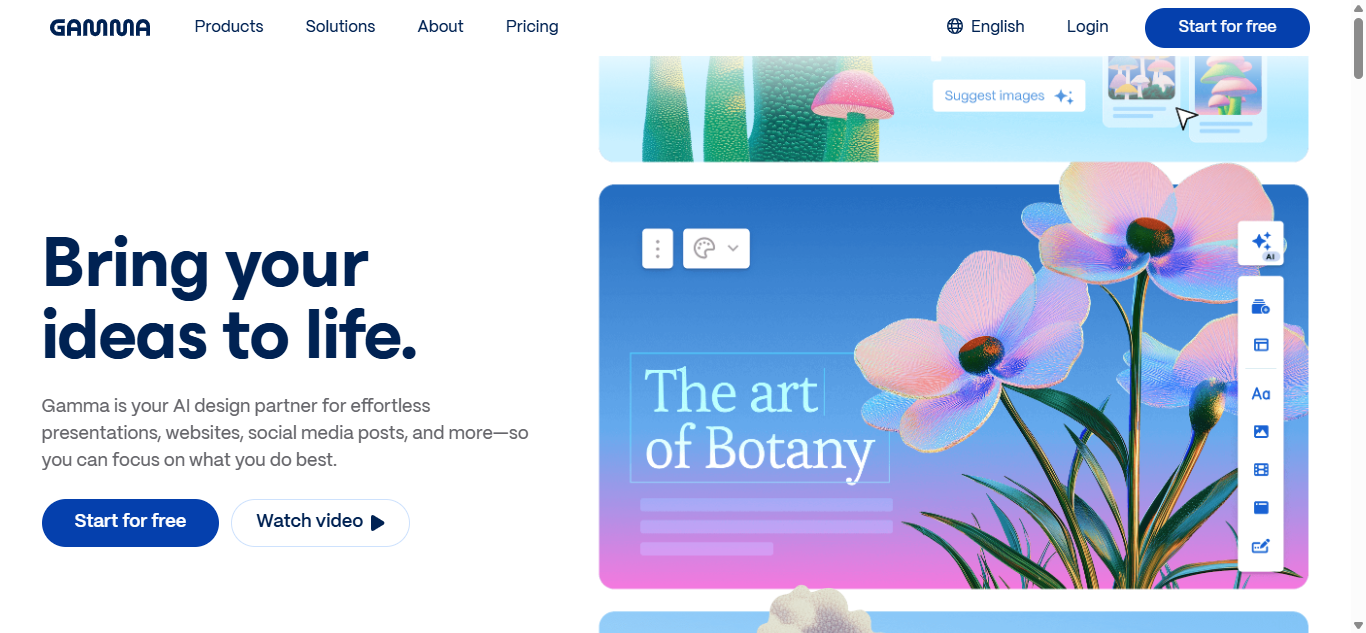We’ve all been there—staring at a blank slide deck, struggling to turn a great idea into a great-looking presentation. The traditional process of building slides can be time-consuming, repetitive, and, let’s face it, creatively draining. But what if your deck could build itself?
Enter Gamma AI, the powerful new tool that uses artificial intelligence to help you create stunning, interactive, and engaging presentations in minutes—not hours. Whether you’re a startup founder, student, marketer, or educator, Gamma is revolutionizing the way we communicate visually in 2025.
Let’s explore what Gamma AI is, how it works, and why it’s quickly becoming a favorite among modern professionals.
What is Gamma AI?
Gamma AI is a next-generation AI-powered presentation platform that helps users create visually compelling documents, decks, and web-based stories using natural language input. Instead of manually designing slides and formatting content, you can describe your idea, and Gamma generates a presentation-ready deck in seconds.
It’s like ChatGPT meets Canva, but laser-focused on business storytelling and sleek presentation design.
Interested in more AI tools for productivity? Don’t miss our guide: Top AI Tools for Teams in 2025
Who Is Gamma AI For?
Gamma AI is designed for anyone who needs to communicate ideas visually, including:
🔹 Startup Founders & Entrepreneurs
Pitch investors, build internal team updates, or demo new features with beautifully formatted decks—fast.
🔹 Marketers & Content Creators
Turn blog posts into interactive slides, generate campaign reports, or present performance metrics in a more engaging way.
🔹 Students & Educators
Create lecture notes, assignments, and research presentations with ease—no more late-night slide builds.
🔹 Corporate Teams
Build proposals, quarterly reports, and product plans in a fraction of the time.
Key Features of Gamma AI
1. AI-Powered Deck Generation
Just type your topic or paste a rough outline, and Gamma’s AI builds a full presentation. You can choose the tone (professional, creative, concise) and let the tool generate:
- Slide headlines
- Supporting text
- Visual suggestions
- Layout formatting
No more fiddling with text boxes or slide transitions—Gamma handles that for you.
2. Web-Based Presentations
Unlike PowerPoint or Google Slides, Gamma presentations are fully interactive and web-native. You can:
- Share via a link
- Embed in websites
- Access from any device
Perfect for remote teams and modern content delivery.
3. Beautiful Templates & Design Options
Gamma’s AI doesn’t just create content—it creates polished, modern, and brand-consistent visuals. You can select from multiple design styles or create your own custom look.
Want to elevate your brand’s visual storytelling? Check out our article on Using AI for Branded Content Creation
4. Rich Media Embeds
Add images, GIFs, charts, videos, or even live web content directly into your deck. This transforms static slides into interactive experiences.
5. Real-Time Collaboration
Multiple users can edit a Gamma presentation simultaneously, making it perfect for teams. It also tracks edits, suggestions, and version history—just like Google Docs.
6. AI Summarization and Rewrite Tools
Gamma AI can summarize long paragraphs, rewrite content for clarity, and shorten text for readability, helping you communicate your ideas more effectively.
How Gamma AI Works
Using Gamma is as easy as chatting with an AI assistant:
- Go to gamma.app
- Click “Generate with AI”
- Enter your topic or upload source material (e.g., blog post, meeting notes)
- Choose a format (presentation, doc, webpage)
- Let Gamma generate a draft
- Customize and share!
It’s a smart workflow designed to cut your content creation time in half while boosting quality.
Want to know how it compares with other tools? Read: Gamma AI vs Canva: Which is Better for Presentations in 2025?
Gamma AI vs Traditional Tools
| Feature | Gamma AI | PowerPoint | Google Slides | Canva |
|---|---|---|---|---|
| AI-Generated Slides | ✅ Yes | ❌ No | ❌ No | ✅ Basic |
| Web-Based Experience | ✅ Fully | ❌ Limited | ✅ Yes | ✅ Yes |
| Interactive Embeds | ✅ Yes | ❌ No | ✅ Partial | ✅ Partial |
| Natural Language Input | ✅ Yes | ❌ No | ❌ No | ✅ Limited |
| Real-Time Collaboration | ✅ Yes | ✅ Yes | ✅ Yes | ✅ Yes |
| Best For | Quick, Modern Decks | Manual Slide Building | Team Editing | Visual Design |
Conclusion: Gamma AI blends the best of design, interactivity, and automation—making it a superior choice for fast, engaging, and AI-powered presentations.
Use Case Examples
✅ Startup Pitch Deck
Input: “Create a pitch deck for an AI health app targeting Gen Z users”
Output: Gamma builds an 8-slide deck covering problem, solution, market, product features, and business model—formatted beautifully.
✅ Educational Content
Input: “Summarize the French Revolution for high school students”
Output: Gamma creates an engaging, image-rich lesson plan complete with bullet points and timeline visuals.
✅ Marketing Report
Upload: Performance metrics from Google Analytics
Gamma AI builds a presentation that highlights key stats, trends, and campaign takeaways—ready to share with stakeholders.
Curious about AI for analytics? Check out Best AI Tools for Data-Driven Storytelling
Is Gamma AI Secure?
Yes, Gamma AI is built with enterprise-grade security in mind. Key features include:
- End-to-end encryption
- GDPR & CCPA compliance
- Secure data storage
- Access permissions and version control for teams
Whether you’re working solo or with a corporate team, your data is protected.
Gamma AI Pricing (As of 2025)
Gamma offers a freemium model with generous options:
Free Plan
- Limited AI generations per month
- Access to basic templates
- Ability to share and embed presentations
Pro Plan (~$10/month)
- Unlimited AI generations
- Premium templates & themes
- Priority export options
- Enhanced branding tools
Team & Business Plans
- Collaborative workspaces
- Admin controls
- White-labeling
- Custom branding
Tip: Looking for other affordable AI tools? Check out Top AI Platforms Under $20/Month
Getting Started with Gamma AI
To start creating:
- Visit gamma.app
- Sign up with your email or Google account
- Click “Generate with AI”
- Provide a prompt or upload content
- Customize, refine, and share!
In just minutes, you’ll have a sleek, interactive, and professional-looking deck ready to impress.
Short FAQs About Gamma AI
❓ What is Gamma AI used for?
Gamma AI is used to create beautiful, interactive presentations, documents, and webpages using natural language and AI-driven formatting.
❓ Is Gamma AI free?
Yes! There is a free plan with basic features. Pro and Team plans unlock more templates and AI usage.
❓ Can I use Gamma AI for business?
Absolutely. Gamma is great for business proposals, team updates, pitch decks, and more.
❓ Does Gamma AI support collaboration?
Yes. Multiple users can edit presentations simultaneously in real time.
❓ Can I export Gamma decks?
Yes. You can export to PDF or share via a live web link—ideal for remote sharing.
Final Thoughts: Is Gamma AI Worth It?
If you’re tired of clunky, outdated presentation tools, Gamma AI is the breath of fresh air you need. It’s fast, sleek, and smart—making it perfect for the modern workplace.
Whether you’re a solo creator, startup founder, educator, or team leader, Gamma gives you the power to tell better stories, faster—without sacrificing quality or design.
Ready to elevate your presentations? Explore more in our post: AI-Powered Tools That Save You Hours in 2025