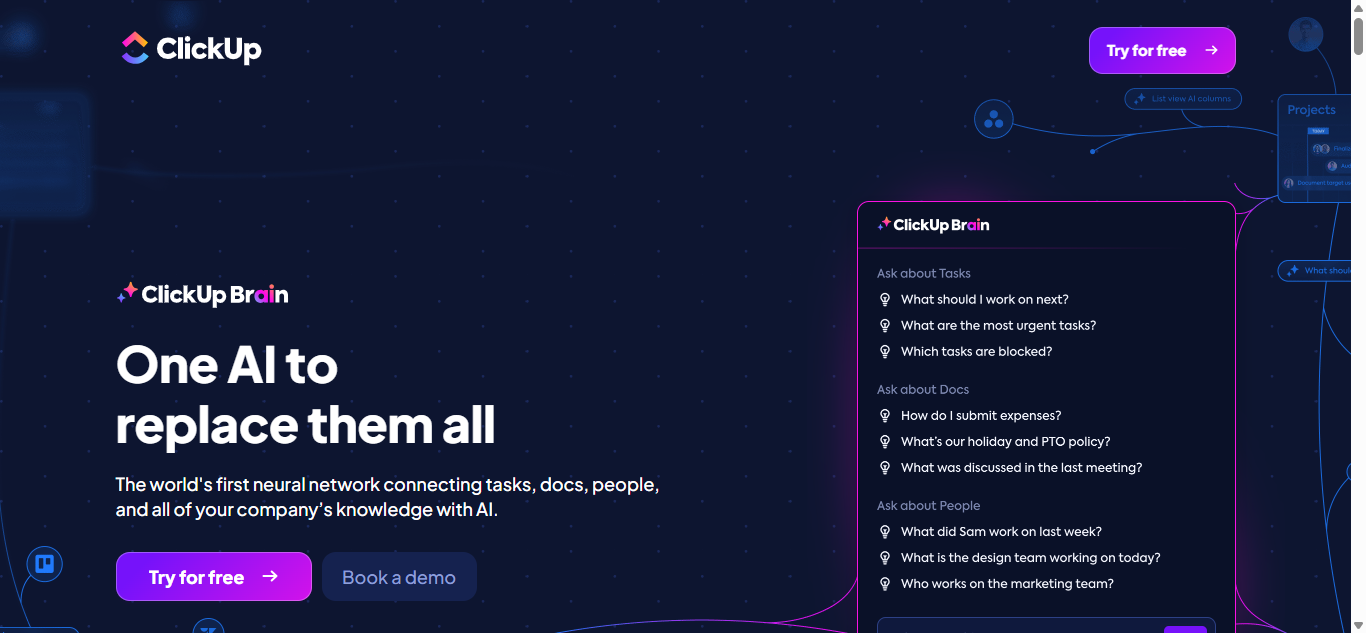In the age of automation and digital overload, productivity tools are no longer just about to-do lists—they’re about getting work done faster, smarter, and more efficiently. And that’s exactly where ClickUp AI steps in. As part of the powerful ClickUp productivity platform, this AI-powered assistant is designed to revolutionize how individuals and teams manage their time, communication, and workflows.
So, what makes ClickUp AI so special in a crowded market of project management tools? Let’s break down its features, real-world use cases, and why it’s become a favorite for teams across industries in 2025.
What is ClickUp AI?
ClickUp AI is the artificial intelligence suite built into the ClickUp project management platform. It enhances productivity through intelligent suggestions, real-time writing assistance, workflow automation, and contextual insights—allowing users to work smarter, not harder.
Unlike third-party AI integrations, ClickUp AI is natively built into the ClickUp workspace, offering seamless support across:
- Tasks
- Docs
- Goals
- Comments
- Chats
- and more
From writing meeting summaries to generating SOPs (Standard Operating Procedures), ClickUp AI makes your workspace intelligent, adaptive, and lightning-fast.
Want to see how ClickUp AI compares to others? Check out our article: Top 5 AI Productivity Tools for Teams in 2025
Key Features of ClickUp AI
1. AI-Powered Writing Assistant
ClickUp AI can write, rewrite, summarize, or expand content across any document, task description, or comment thread. Whether you’re drafting blog content, project briefs, or team updates, the AI ensures clarity, consistency, and tone alignment.
Popular Use Cases:
- Drafting emails
- Writing meeting summaries
- Creating product descriptions
- Generating customer support responses
2. Automated Task Suggestions
Based on your input, ClickUp AI can auto-suggest task names, descriptions, subtasks, and even due dates. This is especially helpful when brainstorming or planning projects on the go.
3. Meeting Notes & Action Item Generation
After your meeting, just jot down raw notes in a ClickUp doc and let the AI turn them into:
- Clear summaries
- Bullet-pointed insights
- Assigned action items
This cuts down hours of manual formatting and ensures no important point gets lost.
Learn how to automate your meetings even further in our post: How AI is Replacing Meeting Minutes in 2025
4. Smart SOP Generator
Need to create a standard operating procedure quickly? Just provide a title and rough context—ClickUp AI will generate a clean, formatted SOP document with step-by-step instructions.
5. Role-Specific Prompts
ClickUp AI comes preloaded with tailored prompts for different roles—from marketing and HR to engineering and customer success. This allows each team to generate content and insights that align with their unique workflows.
6. AI Assistant in Chat & Comments
Use natural language to create tasks, ask for updates, or clarify project goals directly in ClickUp Chat or task comments.
ClickUp AI Use Cases Across Teams
Project Managers
- Write project briefs faster
- Summarize weekly updates
- Assign tasks with smart descriptions and deadlines
Content Creators
- Draft and polish articles or landing pages
- Generate SEO meta descriptions
- Summarize research docs for quick content ideation
Pro Tip: See how it stacks up in Best AI Writing Assistants for Content Teams
Developers
- Turn bug reports into structured tasks
- Document new features or updates clearly
- Convert technical feedback into readable documentation
Sales & Marketing
- Personalize sales outreach emails
- Create campaign briefs
- Draft value propositions and ad copy in seconds
HR & Operations
- Generate onboarding checklists
- Write internal policies
- Summarize employee feedback sessions
How ClickUp AI Stands Out From Competitors
| Feature | ClickUp AI | Notion AI | Asana AI | Trello + Butler |
|---|---|---|---|---|
| Built-in Task Suggestions | ✅ Yes | ❌ No | ✅ Partial | ❌ No |
| AI-Powered Docs | ✅ Yes | ✅ Yes | ❌ No | ❌ No |
| Role-Specific Prompts | ✅ Yes | ❌ No | ❌ No | ❌ No |
| Auto SOP Generator | ✅ Yes | ❌ No | ❌ No | ❌ No |
| Meeting Summary Generator | ✅ Yes | ✅ Yes | ❌ No | ❌ No |
| Native Chat AI Assistant | ✅ Yes | ❌ No | ❌ No | ❌ No |
Conclusion: ClickUp AI offers a broader, more integrated experience compared to most AI productivity tools—especially within a project management context.
ClickUp AI Integrations
ClickUp AI works seamlessly with the broader ClickUp ecosystem, which already supports 1,000+ integrations, including:
- Slack
- Google Drive
- Microsoft Teams
- Notion
- Zoom
- GitHub
- and more
This means your AI-driven productivity boosts can happen within the same tools you’re already using—no context switching required.
ClickUp AI Pricing
ClickUp AI is available as an add-on to paid ClickUp plans. As of 2025, pricing includes:
- Free Plan: Access to basic project management tools (No AI)
- Unlimited Plan: Starting at $7/user/month
- Business Plan: $12/user/month (most popular)
- ClickUp AI Add-On: Approx. $5/user/month on any paid plan
Tip: Check out How to Choose the Best ClickUp Plan for Your Team to decide what suits you best.
Real-World Use Case: A Week with ClickUp AI
Let’s say you’re a startup project manager handling content and operations:
- Monday: Use AI to draft the weekly content calendar and assign content briefs.
- Tuesday: Summarize a 1-hour Zoom call with investors into 5 bullet points + action tasks.
- Wednesday: Generate SOPs for onboarding two new hires.
- Thursday: Refine your team’s product roadmap document using AI-rewritten clarity suggestions.
- Friday: Ask the AI to summarize project progress and send client-ready updates.
Result? You save 8–10 hours a week just on writing and organizing alone.
Short FAQs About ClickUp AI
❓ What is ClickUp AI used for?
ClickUp AI helps users write, summarize, organize, and automate tasks, docs, meetings, and more within the ClickUp platform.
❓ Is ClickUp AI free?
No. It is a paid add-on available to users on any of ClickUp’s paid plans.
❓ Does ClickUp AI work with Docs and Tasks?
Yes. It works across ClickUp Docs, tasks, comments, chat, and other features.
❓ Can ClickUp AI replace my writing assistant?
It can certainly speed up your writing process for emails, content drafts, SOPs, and summaries, but a human touch is still ideal for final edits.
❓ How is ClickUp AI different from Notion AI or Grammarly?
ClickUp AI is deeply integrated into task and project workflows, whereas Notion AI is more document-focused and Grammarly centers on grammar/style correction.
Final Thoughts: Is ClickUp AI Worth It?
In a world where speed, clarity, and collaboration drive success, ClickUp AI is more than just a cool add-on—it’s a true productivity multiplier. With built-in intelligence across tasks, docs, and workflows, it helps you stay focused on what matters: getting work done efficiently and effectively.
If your team uses ClickUp—or is considering it—the AI upgrade is absolutely worth exploring in 2025.
Want more time-saving tools like this? Read our feature on Best Workflow Automation Tools Powered by AI
Related Articles You May Like:
- https://www.appypieautomate.ai/blog/clickup-vs-notion
- https://zapier.com/blog/best-ai-productivity-tools/
- https://clickup.com/blog/workflow-automation/