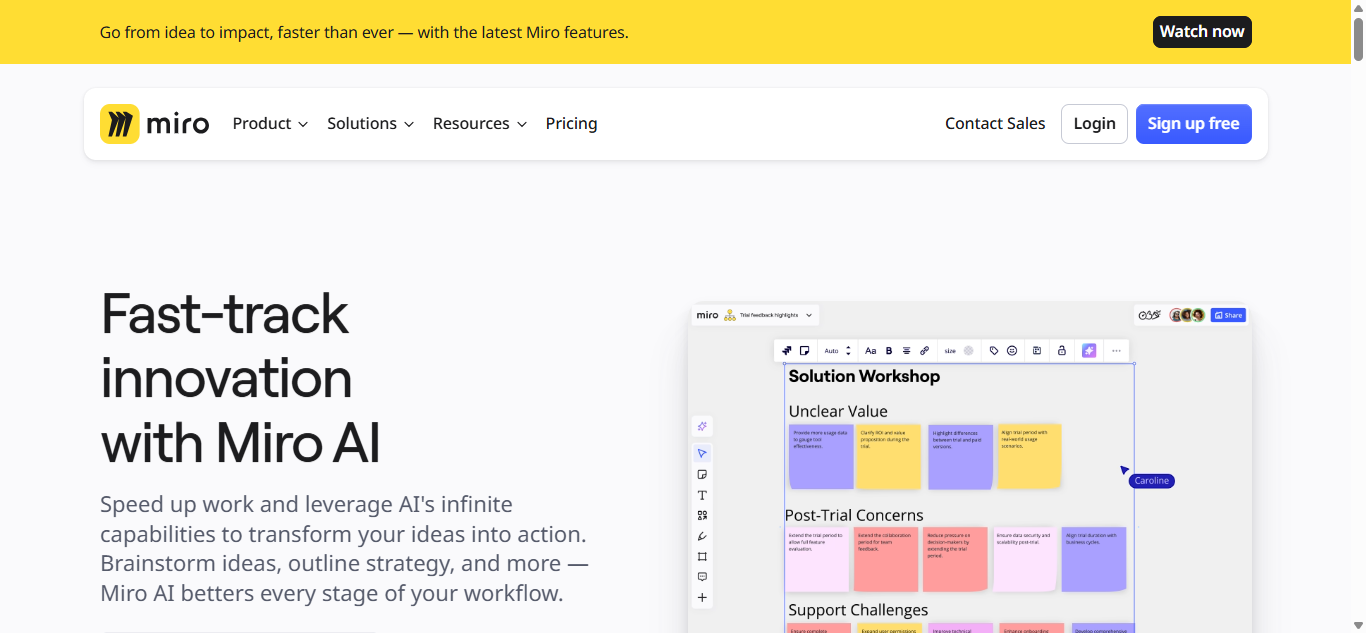In today’s fast-paced, hybrid work culture, collaboration tools have become essential for productivity and innovation. Enter Miro AI, the game-changing artificial intelligence layer integrated into Miro’s popular online whiteboard platform. Whether you’re brainstorming, managing complex workflows, or running design sprints, Miro AI adds a powerful layer of intelligence that helps you move faster, think clearer, and collaborate smarter.
So, what exactly is Miro AI, and how can it transform the way your team works?
Let’s dive into the features, use cases, and benefits of this innovative tool that’s redefining visual collaboration in 2025.
What is Miro AI?
Miro AI is an intelligent feature suite integrated into Miro, the leading online collaborative whiteboard platform. It leverages machine learning and natural language processing (NLP) to supercharge traditional whiteboard functionality by offering:
- Smart summarization
- Automatic clustering of ideas
- Mind map generation
- Action item detection
- Visual content recommendations
With these capabilities, Miro AI helps users not only capture ideas but also analyze, organize, and act on them—all within the same canvas.
📝 Want to explore more AI tools revolutionizing remote work? Check out our guide: Top AI Productivity Tools in 2025
Key Features of Miro AI
1. Smart Summarization
Tired of endless post-it notes and messy whiteboards? Miro AI uses NLP to summarize large clusters of sticky notes into concise, readable points—perfect for wrapping up workshops or sharing insights with stakeholders.
2. Sticky Note Clustering
If your brainstorm session feels like chaos, let Miro AI bring the order. It automatically groups related ideas based on keywords and context, saving teams hours of manual sorting.
3. Mind Map Generator
Visual thinkers rejoice! Miro AI can turn a list of ideas into a structured mind map with just one click, making it easier to visualize relationships and plan next steps.
4. Task Extraction
Automatically detect action items and to-dos within meeting notes or workshop sessions. Miro AI even lets you assign tasks directly from the canvas—integrating beautifully with tools like Asana, Jira, and Trello.
5. Auto-Tagging & Labeling
Miro AI adds intelligent tags to your content based on themes, sentiment, or category, improving searchability and future retrieval.
6. AI-Powered Templates
Not sure where to start? Miro AI can suggest templates based on your objectives—whether it’s a sprint retrospective, business model canvas, or UX workflow.
Who Is Miro AI For?
🔹 Remote Teams
Collaborating across time zones? Miro AI helps keep everything organized, ensuring no idea gets lost and everyone stays aligned.
🔹 Design Thinkers & UX Teams
Turn user insights into clear customer journeys and wireframes in no time, thanks to Miro AI’s ability to cluster ideas and map flows.
🔹 Product Managers
Easily summarize feedback from stakeholders, track sprint goals, and extract action items without leaving your whiteboard.
🔹 Educators & Facilitators
Transform group discussions into structured learning material automatically. Great for digital classrooms or corporate training.
How Miro AI Works Behind the Scenes
Miro AI combines several layers of artificial intelligence:
- Natural Language Processing (NLP): For understanding and summarizing content
- Computer Vision: For recognizing handwritten input and diagrams
- Semantic Search: For identifying relationships between ideas and notes
- Machine Learning Algorithms: Continuously improve tagging, sorting, and recommendation features
This intelligent infrastructure means Miro AI learns as you work, becoming more accurate and personalized over time.
Want to learn how AI enhances collaboration in other tools too? Read: AI and the Future of Remote Teamwork
Miro AI Integrations and Compatibility
Miro is already known for its wide range of integrations—and Miro AI is no different. It works seamlessly with tools like:
- Slack – for team notifications and alerts
- Notion – to export summarized notes
- Google Workspace – for document and calendar sync
- Jira & Trello – for task creation and sprint planning
- Zoom & Microsoft Teams – for embedded collaboration during live calls
This level of compatibility makes Miro AI an all-in-one powerhouse for workflow automation and collaborative decision-making.
Real Use Cases: How Teams Use Miro AI
Design Sprint in Half the Time
A product team uses Miro AI to summarize insights from five user interviews, create mind maps, and build an MVP roadmap—all in one afternoon.
Remote Workshop Success
An international HR team hosts a diversity workshop with 60 attendees. Miro AI clusters input by theme and generates a workshop summary in minutes.
Strategic Planning Made Easy
A leadership team builds a 12-month strategic plan using Miro AI to analyze past OKRs and generate structured goals automatically.
For more inspiration, check out: How Teams Use Miro for Agile Planning
Miro AI Pricing and Access
Miro AI is available on most Team, Business, and Enterprise plans, and some AI features are gradually being rolled into free-tier trials for individual users.
Plans That Support Miro AI:
- Free: Basic access to canvas and collaboration tools (limited AI features)
- Team Plan: Includes AI clustering and summarization
- Business Plan: Adds task extraction and advanced integrations
- Enterprise Plan: Full access to AI suite + enhanced security and analytics
Miro AI vs Competitors
| Feature | Miro AI | Lucidspark | Microsoft Whiteboard | FigJam |
|---|---|---|---|---|
| AI-Powered Summaries | ✅ Yes | ❌ No | ❌ No | ❌ No |
| Sticky Note Clustering | ✅ Yes | ✅ Partial | ❌ No | ✅ Basic |
| Task Detection & Actions | ✅ Yes | ❌ No | ❌ No | ❌ No |
| Mind Map Generator | ✅ Yes | ❌ No | ❌ No | ❌ No |
| Real-Time Collaboration | ✅ Yes | ✅ Yes | ✅ Yes | ✅ Yes |
| Integrations | ✅ Extensive | ✅ Moderate | ✅ Microsoft Apps Only | ✅ Figma Ecosystem |
Bottom line: Miro AI leads the way with intelligent organization and automation that goes far beyond basic whiteboarding.
Short FAQs About Miro AI
❓ What is Miro AI used for?
Miro AI enhances Miro whiteboards with smart features like summarizing, clustering, and task detection to improve team collaboration and workflow management.
❓ Is Miro AI free?
Some basic features may be available on the free plan, but most AI-powered tools are included in paid Team and Business plans.
❓ Can Miro AI integrate with other apps?
Yes! Miro AI works with Slack, Trello, Asana, Notion, and many more.
❓ Does Miro AI support handwriting or drawing?
Yes. Miro AI can recognize and process handwritten notes and simple sketches using computer vision.
❓ Is Miro AI good for education?
Absolutely. Educators use Miro AI to structure discussions, organize student input, and summarize lessons.
Final Thoughts: Should You Use Miro AI?
If you’re already using Miro, Miro AI is a no-brainer upgrade. It saves time, reduces clutter, and brings clarity to chaotic collaboration sessions. For teams dealing with large volumes of input—think brainstorming, sprint planning, or design thinking—Miro AI turns a messy canvas into a clear roadmap.
As AI continues to shape how we work and collaborate, Miro AI stands out as a leader in intelligent visual collaboration.
Ready to explore other AI productivity boosters? Read our full roundup: Best Collaboration Tools Enhanced by AI in 2025
Related Reads: